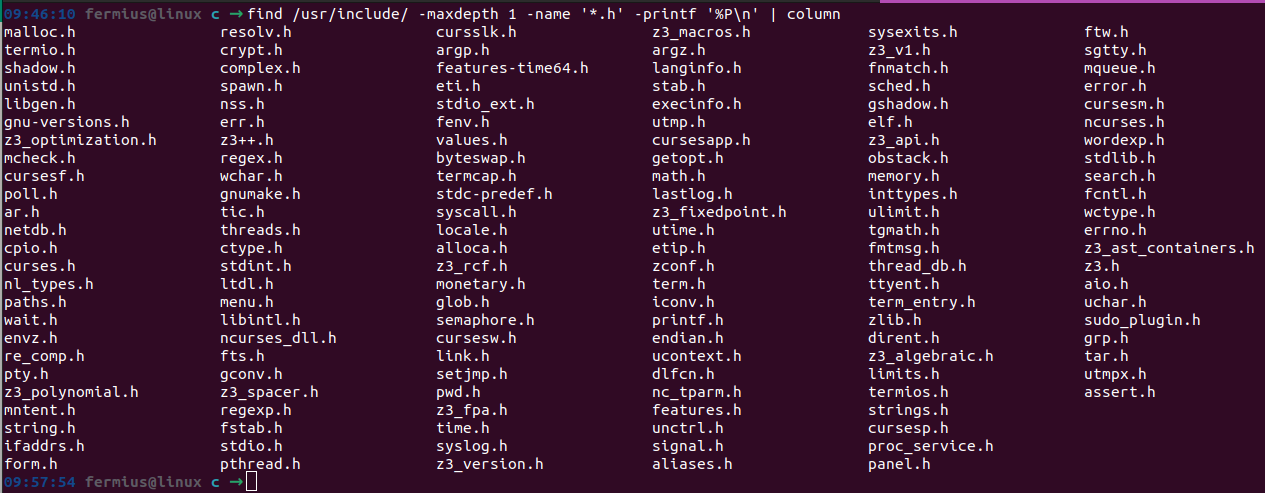Start with C on Ubuntu 22.04 (Jammy Jellyfish).

Starting to program in C on Ubuntu is relatively simple. Generally, all the necessary packages to compile and run programs in C are included or installed by installing another library. In this post, you will see what you need to install to start programming in C, from the compiler to the IDE.
Compiler Installation
In Linux, generally, we use the GNU compiler or GCC which can be installed with the following command.
sudo apt-get install gccAnother widely used compiler is based on LLVM.
sudo apt-get install clangYou can also install other compilers, later you will see that there is a very long list of options that you can use.
IDE Installation
One of the most used IDEs in Ubuntu is Codeblocks. To install it, just run the following command:
sudo apt-get install codeblocksWhen you start codeblocks for the first time, it will ask you for your preferred compiler. This value can always be changed in Settings > Compiler, as you can see in the following image.
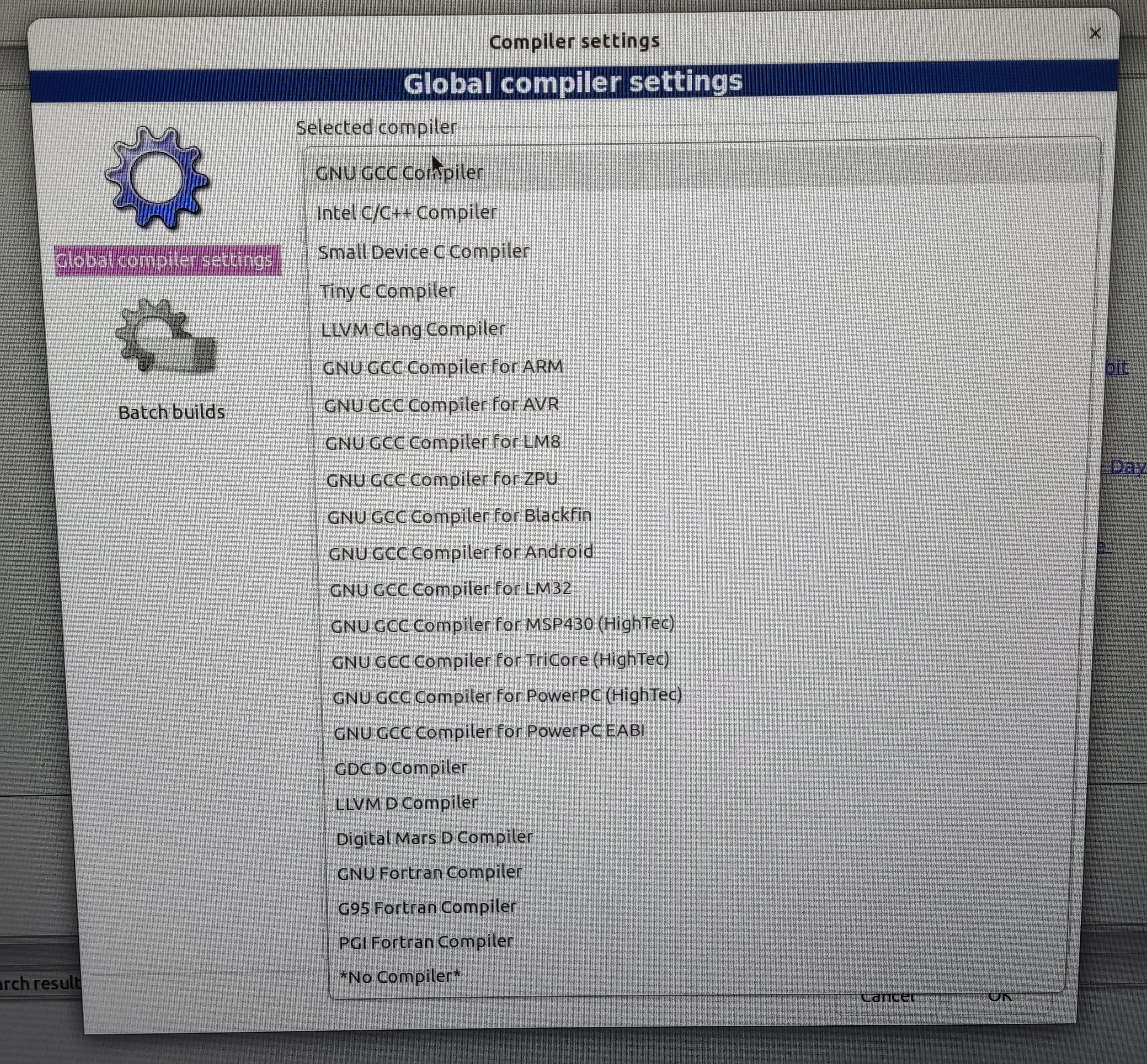
C Header Files
In Linux, it is very easy to identify header files, as these are located in the directories /usr/include and /usr/local/include. In Ubuntu, we can see all these files with extension .h with the following command:
find /usr/include/ -maxdepth 1 -name '*.h' -printf '%P\n' | columnYou will get an output like the following: