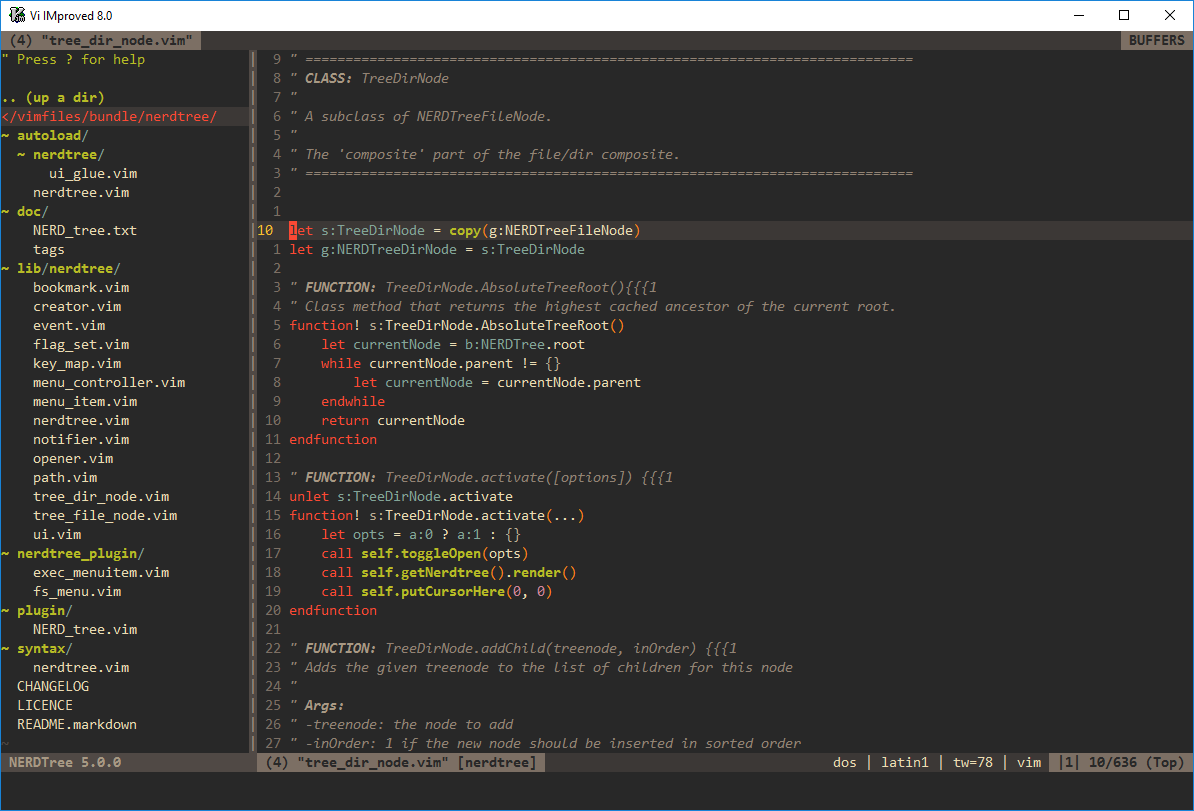NERDTree in Vim, Vim's file explorer.

By
Darío Rivera
Posted On
in
Vim
One of the first needs when you start using vim as your main editor is to navigate through the files and directories of your project. For this, there is a plugin in vim called NERDTree which we will see how to install and how to quickly start.
Installation
Like any plugin, you must add it to the plugins section in your ~/.vimrc file according to the plugin manager you have. In my case, vim-plug. If you don't have a plugin manager yet, you can go to our article How to install plugins in Vim and give it Superpowers.
call plug#begin()
Plug 'preservim/nerdtree'
call plug#end()Once this is done, you must run the following command within Vim.
:PlugInstallUsage
To use NERDTree, just enter vim and execute
:NERDTreeYou can also create a keyboard shortcut like CTRL + N like this.
nnoremap <C-n> :NERDTree<CR>In the end, you will see your plugin more or less like this: