Install and configure Apache on MacOS 12 (Monterey)

In a previous post we saw how to Install multiple versions of PHP on MacOS. You probably need to now install and configure apache to run on your MacOS machine and to be able to run your PHP developed applications. In this post we will see how to make this possible.
The first thing to keep in mind is that in MacOS 12 Monterey Apache 2.4 comes pre-installed. However, it is not through brew. You can verify this if you can see the configuration but not the packages in brew.
~ apachectl -t -D DUMP_INCLUDES
Included configuration files:
(*) /private/etc/apache2/httpd.conf
(509) /private/etc/apache2/extra/httpd-mpm.conf
(515) /private/etc/apache2/extra/httpd-autoindex.conf
(555) /private/etc/apache2/other/mpm.conf
(555) /private/etc/apache2/other/php7.conf☁ ~ brew search apache
==> Formulae
apache-activemq apache-arrow-glib apache-drill apache-forrest apache-opennlp apache2
apache-archiva apache-brooklyn-cli apache-flink apache-geode apache-pulsar apachetop
apache-arrow apache-ctakes apache-fop apache-httpd apache-spark
==> Casks
apache-couchdb apache-directory-studio
The most advisable thing in this case is to dispense with the default version if this is the case, and install everything again from brew.
sudo apachectl stop
sudo launchctl unload -w /System/Library/LaunchDaemons/org.apache.httpd.plist 2>/dev/nullInstall Apache with Brew
The first thing we must install is the http service.
brew install httpd
Now, to start apache with the system, we must configure it as a service.
brew services start httpd
At this point you should already see the popular "It works!".
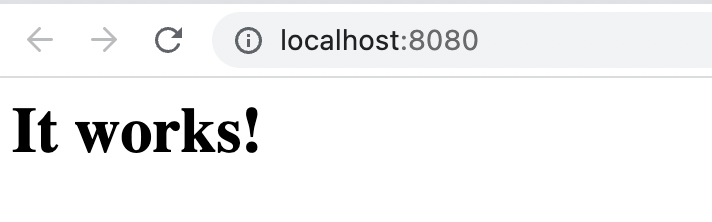
Apache Configuration
The configuration of Apache with brew is located at /opt/homebrew/etc/httpd/httpd.conf. The first thing you can do in this case is to change the default port (8080) to 80. To do this, you must change the line
Listen 8080For
Listen 80You can also change the directory from which web files are taken with the DocumentRoot directive.
DocumentRoot "/opt/homebrew/var/www"For something like
DocumentRoot "/Users/my_user/www"With this you should also change the <Directory> tag from
<Directory "/opt/homebrew/var/www">To something like
<Directory "/Users/my_user/www">Finally, if you want to use .htaccess files (most common), you must allow overwriting in the same block with.
#
# AllowOverride controls what directives may be placed in .htaccess files.
# It can be "All", "None", or any combination of the keywords:
# AllowOverride FileInfo AuthConfig Limit
#
AllowOverride AllYou must also activate the apache mod_rewrite module.
LoadModule rewrite_module lib/httpd/modules/mod_rewrite.soOptionally, you can change the ServerName of apache. Your sites will continue to work even if you do not do this, however, when you are verifying that everything is ok in the apache config, you may come across this error.
AH00558: httpd: Could not reliably determine the server's fully qualified domain name, using P2P-TEC-MED-009.local. Set the 'ServerName' directive globally to suppress this messageTo do this, you must configure the directive as localhost.
ServerName localhostOnce you have done this, you can restart the apache service.
brew services restart httpdTroubleshooting
Here are some very useful commands that will help you detect problems in the configuration.
Verify the apache configuration after a change.
/opt/homebrew/bin/apachectl configtestRestart the apache httpd service.
/opt/homebrew/bin/httpd -k restart