Install Sodium in WHM

In a previous post we saw How to configure PHP extensions in WHM. However, the extension for sodium happens to be the exception to the rule. In this post, we will see how to install this extension on our WHM server.
The first step to enabling sodium as a PHP extension is to properly install the sodium library on the operating system. For this, you can follow the following tutorial.
The next thing you need to do is go to Software > Module Installers and select the PHP version for which you want to install sodium. After this, you should click on Apply.
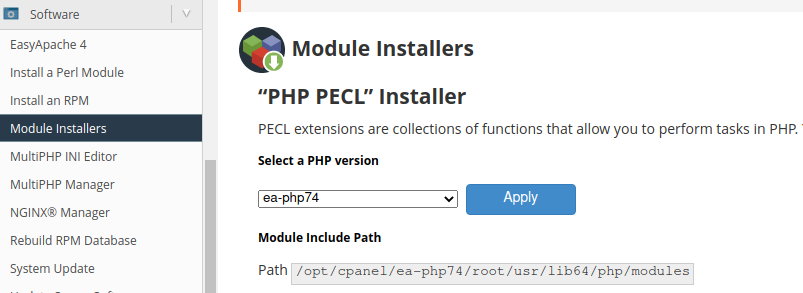
After this, you should enter the word sodium in the search box and search for matches. In the results table, you will see the sodium library and you just need to click on Install.
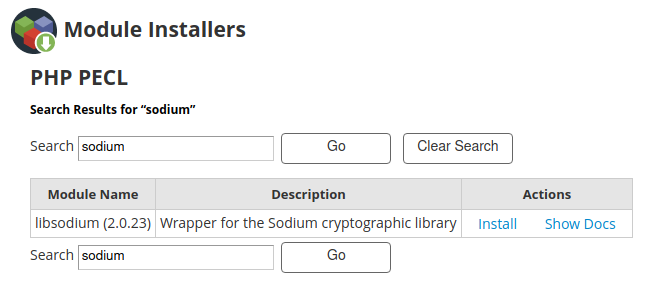
If everything has gone well, you should get a response like the following:
Build process completed successfully
Installing '/opt/cpanel/ea-php74/root/usr/lib64/php/modules/sodium.so'
install ok: channel://pecl.php.net/libsodium-2.0.23
Extension libsodium enabled in php.ini