How to configure Laravel cron jobs on Cpanel

Configuring Laravel cron jobs in Cpanel is a fairly simple task. In this post you will see how to perform such configuration and lose the fear of scheduled system tasks, which Laravel already makes quite simple by itself.
The first step is to log in to your cpanel account via SSH. If you don't know how to do this yet, I invite you to check out our post Logging in to your Cpanel Account via SSH. Once there, you must verify that you have the proper access to execute the schedule:run command from Laravel.
[user@server]$ php artisan schedule:run
No scheduled commands are ready to run.If everything has gone well, that is, you can run the command without problems, we can verify where the php binary comes from as follows:
[user@server]$ whereis php
php: /usr/bin/php /usr/lib64/php /usr/local/bin/php
That is, we can run the complete command like this
/usr/local/bin/php artisan schedule:runAnother thing you must have at hand is the directory where the artisan file is located. In my case:
/home/cpanel-user/laravel-app/artisanFinally, we must log in to our cpanel account, look for the cron jobs option and create an entry that runs every minute like this:
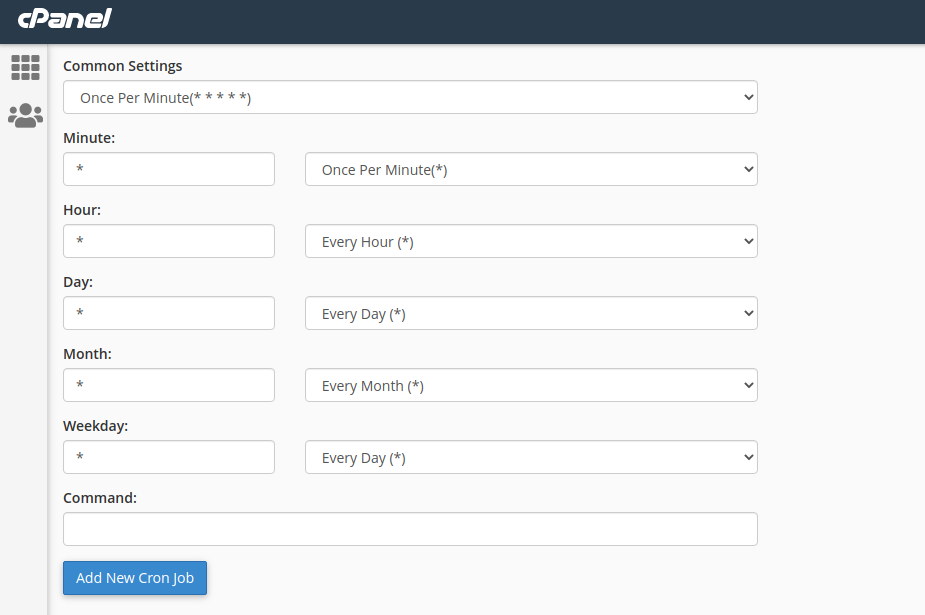
The command you must enter based on what we have obtained previously would be the following:
/usr/local/bin/php /home/cpanel-user/laravel-app/artisan schedule:run >> /dev/null 2>&1Until next time!