What is a pipeline and how to enable it in Bitbucket

Bitbucket pipelines is a continuous integration and delivery service built for repositories hosted on Bitbucket. Pipelines allow you to build, test, and even deploy an application based on a configuration.
To create a pipeline in your repository, you must go to Pipelines and select the programming language in which you want to run your pipeline, in this case PHP Application.
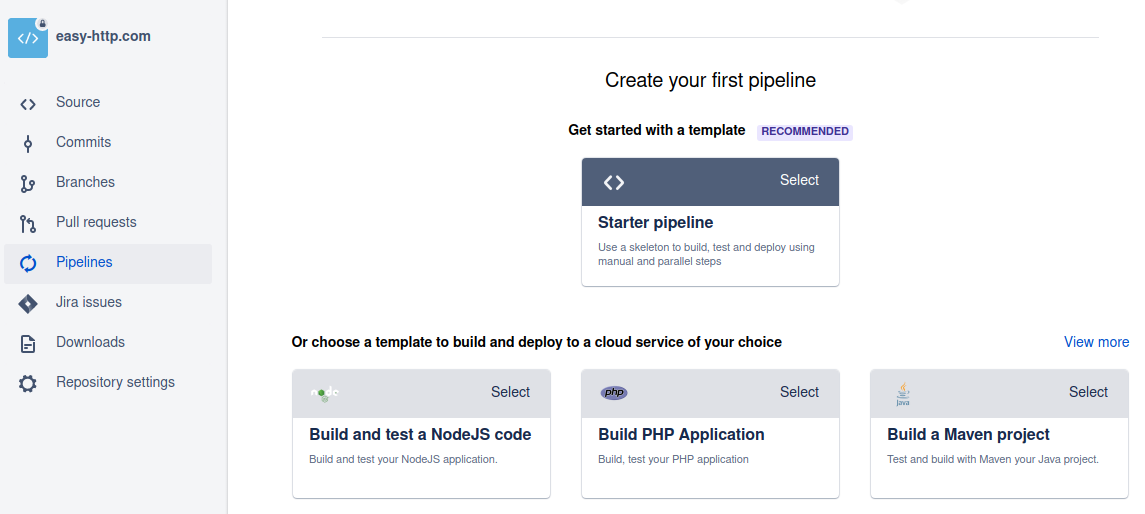
Next, Bitbucket will give you the option to create a commit with a default pipeline configuration file. My recommendation is to not use this configuration but to create the file ourselves.
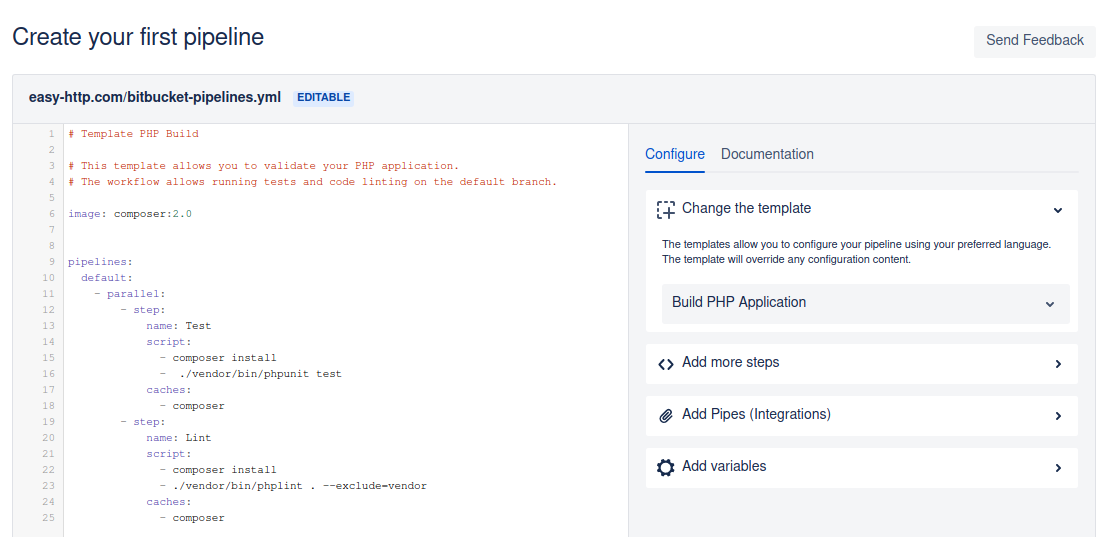
That being said, you can close the browser window and go back to your repository. At this point, you will see a new menu item, and you can access Pipelines > Settings to activate pipelines.
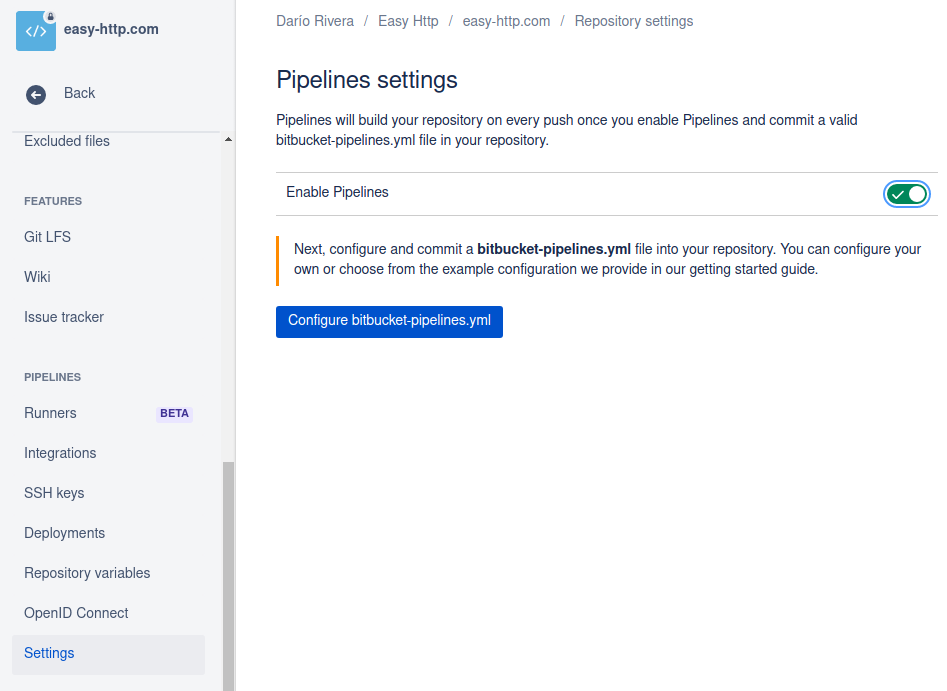
Finally, all that's left is to create the bitbucket-pipelines.yml file, which will have the pipeline configuration. I invite you to check out the following post to configure the pipeline in a PHP project.
- Configure pipeline in Bitbucket for PHP