Install PHP extensions in WHM.

WHM does not come pre-configured with most of the PHP extensions used nowadays. You just need to check, for example, the extensions required by frameworks like Laravel or Symfony to realize that you need to configure additional extensions to the ones that come by default.
To mitigate this, you must go to the Software > EasyApache 4 option and in the card Currently Installed Packages you must click on the Customize button.
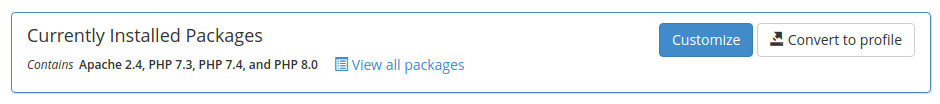
In the left panel, you should click on PHP Extensions and enable at your discretion the necessary extensions for each version of PHP.
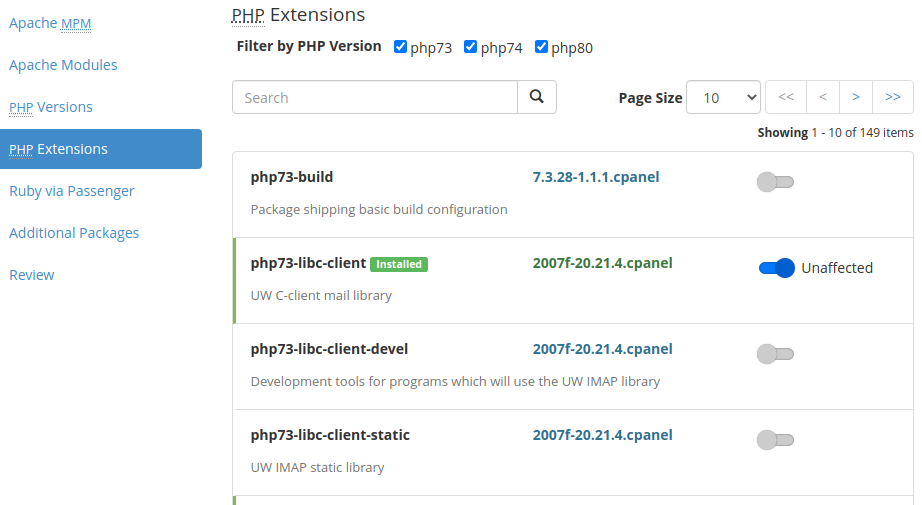
When you are ready and have finished defining the necessary extension to install, click on the Review option in the left panel, you will see a list of items to install such as the following:
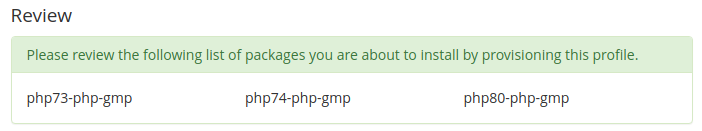
In the example shown, gmp is intended to be installed for versions 7.3, 7.4 and 7.8 of PHP. To start the installation process, click on the Provision button and finally on Done.
Here is a list of extensions that you should enable for Laravel-based applications.
- gmp
- intl
- fileinfo
- zip
- soap
- sodium
The installation of sodium is somewhat different, so I leave you the link to install this particular extension.