Attribute binding in Vue.js

In our previous post we saw how to create our First Vue.js application and demonstrated why it is a reactive framework. Today we will see how attribute binding is done in Vuejs to link HTML element attributes.
What is attribute binding?
Attribute binding is a Vue feature that allows binding HTML element attributes with the value of a property.
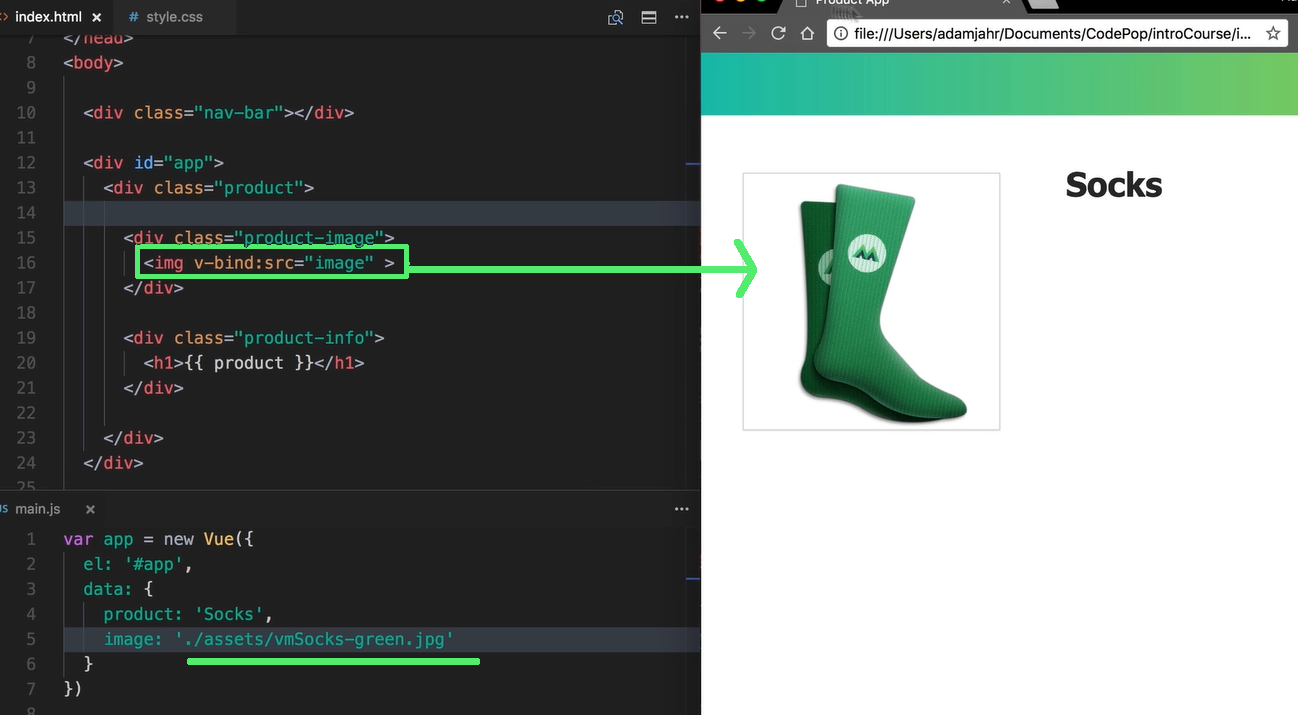
Image taken from Vue Mastery
For instance, it allows binding the source value of an image (src) with a property defined in the context where the image is located.
How does attribute binding work?
Let's say we have the following HTML.
<div id="app">
<img src="https://blog.pleets.org/img/articles/vuejs-icon.png" width="80" /> {{ '\{\{ $message \}\}' }}
</div>
And, for this, the following JavaScript with the Vue instance.
var app = new Vue({
el: '#app',
data: {
message: 'Vue.js'
}
});
The way to dynamically generate the image, or rather, link it from Vue data is not like printing a common message with interpolation as is the case of the message variable. For this, Vue provides us with the v-bind directive. The syntax for this would be as follows:
v-bind:attribute="property"
Where attribute is the attribute of the HTML element and property is the property in Vue.js. According to this, the way to link the src attribute of the image with Vue would be as follows.
<div id="app">
<img v-bind:src="image" width="80" /> {{ '\{\{ $message \}\}' }}
</div>
var app = new Vue({
el: '#app',
data: {
message: 'Vue.js',
image: 'https://blog.pleets.org/img/articles/vuejs-icon.png'
}
});
At this point, generalizing the syntax would actually allow not only placing the value of a property in the context but an entire expression.
v-bind:attribute="expression"
Finally, Vue.js makes our life a little easier by adding a shorthand for this directive as follows.
:attribute="expression"
See you soon!