What is Snap, how to install it and how to use it.

Snaps are multiplatform, secure, and dependency-free application packages for desktop, cloud, and IoT. With this, Ubuntu plans to popularize a new packaging standard within the Linux community for installing and running applications without the limitations of each distro's native package management.
Thanks to this, you can install and run the same application homogeneously regardless of which distro you are using, the only requirement is to have support for snap and voilà!
Snapd
Snapd is the background service that handles and maintains snaps automatically. Thanks to this service, it is possible to install, uninstall, run, and search for packages available in the snap store. For those wondering what type of applications are available in the snap store, you can follow this link and take a look. Many will be excited to know that there is a wide variety of games available.
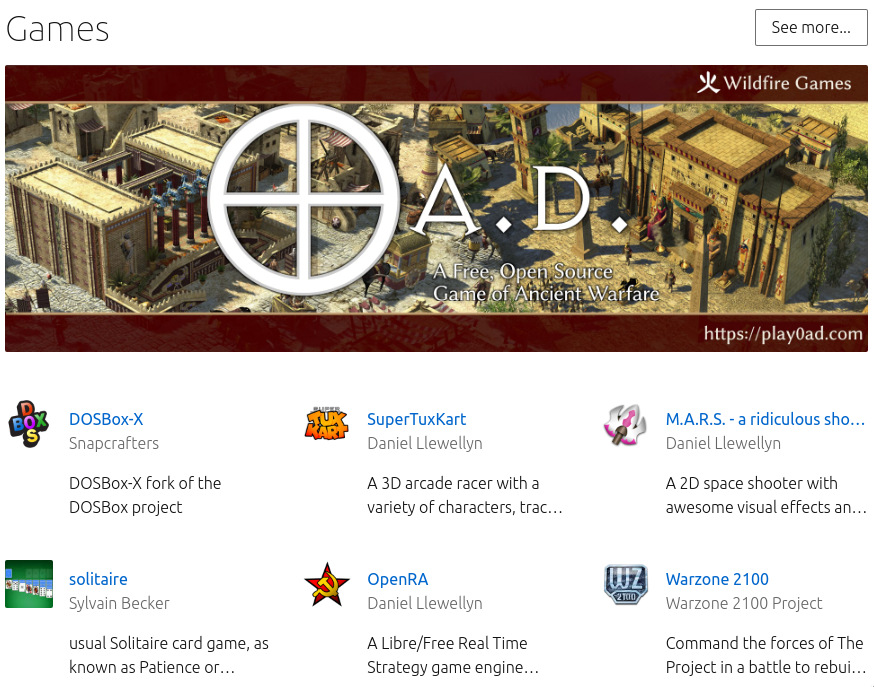
However, today snap has a wide variety of packages ranging from utilities, social media, multimedia, to servers, development tools, games, and much more.
Installation
To install snap, you'll need to look for specific commands in your Linux distribution. If you use GNU/Linux Debian like me, you can install snap with apt.
sudo apt install snapd
sudo snap install coreOnce snap is installed, you can install any package available in the store. I have myself installed MySQL Workbench by making this post.
sudo snap install mysql-workbench-communityOne of the advantages offered by snap is that you can find and install packages much more easily than if you had to do it with your distribution's default package manager. This is the case of the package shown above on Debian. I hope that from here you can enjoy the wide range that snap offers. See you soon.